Behold: the Heroku gems/plugins manager.
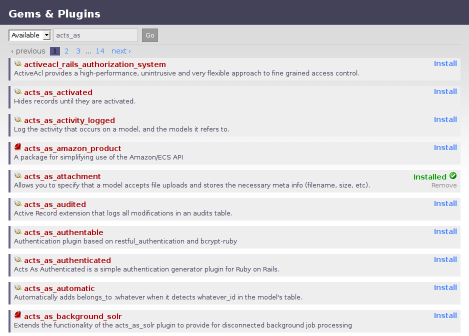
This has been one of our most requested features to date, and we’re glad to finally get this released. Although you could manually upload plugins previously, this will make the process a lot smoother. (You can still manually manipulate the files in your vendor directory if you prefer.)
To get to the manager, open your vendor directory in the lefthand filenav, and click the link that appears at the top:

You can search by name, or browse the list of 2500+ gems and 1000+ plugins. Once you find what you’re looking for, click on Install in the righthand column to install it into your app. Click Remove to remove it if it’s no longer needed.
You can also upload your own plugin as a tarball or a .gem file. Just click the Upload link at the bottom. Once it’s installed, you’ll see it listed alongside your other installed gems and plugins, and you can remove it in the same way. (Though you’ll need to upload it again if you decide you want it back.)
The data for plugins comes from the Agile Web Development plugin directory. Thanks to Ben Curtis, the site’s author and maintainer, for adding some extra fields to the XML API for us. The data for gems comes from the relative newcomer Gemtacular.
Note that gems with binary dependencies are unlikely to work. If you’re trying to install a gem and it doesn’t work, email us and we’ll see what we can do. Additionally, there are quite a lot of gems that don’t make any sense in the context of Heroku – for example, the 3rd party ActiveRecord database adapters, or GUI toolkits like the GTK bindings. In iteration 2 of this component we hope to flag gems and plugins as Heroku-friendly or not.
We made the design decision to mix gems and plugins together in the same view. This will probably cause at least a few folks to protest “But gems and plugins are nothing alike!” Make no mistake, we know the difference quite well. In building the interface, however, it occurred to us that the process of managing them was very similar. And from a high-level point of view, they are two forks of the same tree: add-ons to extend or modify the behavior of the programming environment of your app.