Behold: the Heroku gems/plugins manager.
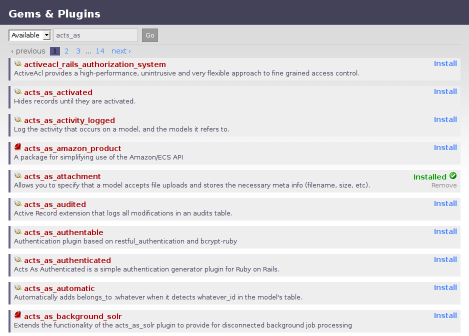
This has been one of our most requested features to date, and we’re glad to finally get this released. Although you could manually upload plugins previously, this will make the process a lot smoother. (You can still manually manipulate the files in your vendor directory if you prefer.)
To get to the manager, open your vendor directory in the lefthand filenav, and click the link that appears at the top:

You can search by name, or browse the list of 2500+ gems and 1000+ plugins. Once you find what you’re looking for, click on Install in the righthand column to install it into your app. Click Remove to remove it if it’s no longer...