Today we are thrilled to announce the general availability (GA) release of Heroku Enterprise Accounts. All Enterprise Teams associated with a company are nested under an Enterprise Account which delivers a higher level of visibility and accountability. With an Enterprise Account, executives and admins can ensure trust and improved agility with simple fast management of teams, users and expenses, so application development teams can stay focused on the development process.
With applications sitting at the core of almost all businesses, collaborative environments that make it possible for users to efficiently work together without security concerns are essential to the success of any company. The release of Heroku Enterprise Teams a few years back made it possible for our customers to manage their applications in secure, isolated environments and get access to detailed app permissions and usage reports. With most enterprise companies using many Enterprise Teams across different parts of the organization, there was an essential need for a management console from which executives and admins could get visibility into different teams and users. Enterprise Accounts addresses this need as a new secure layer at the highest level of a company’s hierarchy with features offering full visibility and control over all users, Enterprise Teams, and resources.
Fast and Easy Team and User Management
Enterprise Accounts brings agility to your organization. If the organization is growing, or re-organizing teams based on projects or business units, and needs new Enterprise Teams, there is a “Create team” option available to enable users with the “Create” permission and admins of the Enterprise Account to create as many new Enterprise Teams as they need.

Administrators can also easily find and modify user permissions, add or remove new users, and access any Enterprise teams across the company to view or make changes via various search and filtering options.
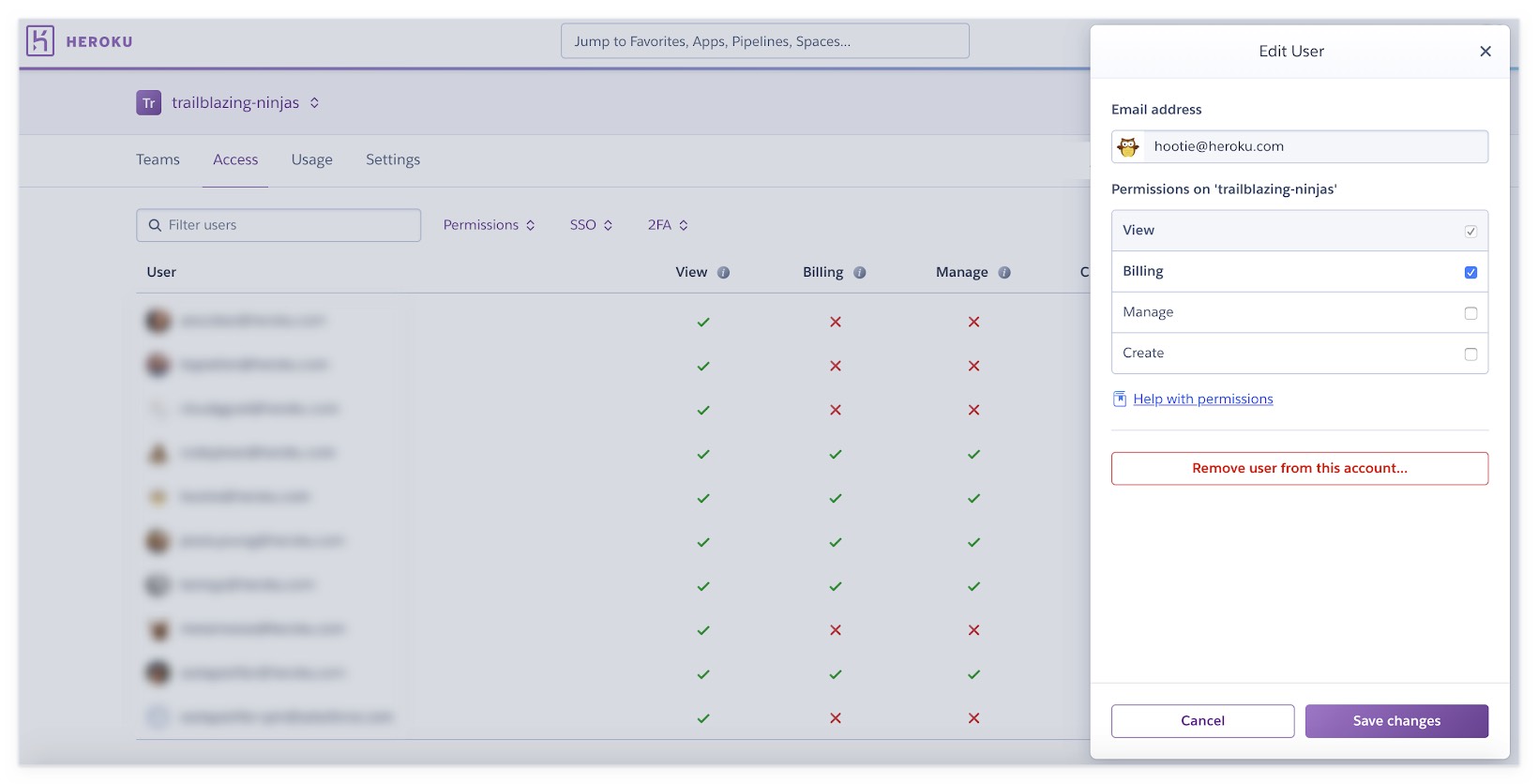
Improved Control and Visibility with Company-wide Reports
It’s often challenging for growing organizations to keep track of their usage across the company and avoid overages. With Enterprise Accounts, billing admins have the ability to easily download detailed monthly and daily usage reports that display the resource consumption of all the Enterprise Teams across the company. In addition, the usage break down chart and graph provide a quick and more visual way to keep an eye on resource consumption across the company.


In addition to usage reports, monthly auditing reports are also available in Enterprise Accounts, enabling enterprise customers to meet auditing and accountability requirements. These reports, currently generated in JSON format only, capture major events related to private spaces, apps, add-ons, and more.
Secure at All Levels Yet Easy to Use
At Heroku, protecting development environments, applications and users, without sacrificing simplicity and ease of use, has always been a top priority. With Enterprise Accounts, companies can set up SSO at the Enterprise Account level which will be applied to all Enterprise Teams within the account. There is also an option to simply migrate an existing SSO configuration from an Enterprise Team to the Enterprise Account.
Once SSO is set up, there is a minimal chance of being locked out due to an expired certificate. Users with “Manage” permission on the Enterprise Account get three notification emails at thirty, seven, and one day(s) before a license is set to expire, giving them ample time to respond and update it. In addition, there are options to add up to three certificates at any given time. Once an existing certificate expires, a valid one will replace it automatically.

While there are options to set up SSO and users can also configure 2FA for their accounts, there might still be cases where a user skips using either. The security status of all users is visible at the Enterprise Account level which helps the administrators find risky accounts quickly.

Customer Spotlight
Many Heroku customers started using Enterprise Accounts during the private and public beta states.
GMO Pepabo, Inc., a web hosting service company based in Japan, is using Heroku for two specific services: Suzuri (custom design/order e-commerce service) and Colorme-repeat (A subscription service marketplace for daily commodities).
“I’ve found the Enterprise Accounts feature set very useful. We are using Private Spaces and Common Runtime across two Enterprise Teams for different projects and it used to be very tedious to switch between these teams to manage deployment environments or looking at metrics. With the new Enterprise Accounts features, I can manage both Enterprise Teams in a single view. It has also become very easy to control the authorization. Enterprise Accounts already had me with the possibility of managing environments from a unified place. Now I’m excited to try out its audit logs and other features as well.”
Hiroshi Shimoju, Software Engineer GMO Pepabo, Inc.
Envoy provides secure and compliant visitor and delivery management solutions that they deliver through the Heroku platform.
"Enterprise Accounts have been a great help for us getting SOC2 compliance. Enterprise Account permissions are also a big step in security, allowing us to move towards the principle of least privilege for our organization while still being easy to use for our development team."
Mike Chan, VP of Engineering Envoy
Feedback Welcome
We hope you enjoy using this new feature set and find it helpful. Please visit Dev Center for more information on Heroku Enterprise Accounts. Your feedback is highly valuable, please write to us at enterprise-accounts-feedback@salesforce.com about your experience with the product or with your feature requests.
Learn More
Join our technical webinar on secure, enterprise collaboration with Heroku customer Calendly on Tuesday, October 29, 2019, at 10am PDT. Stay tuned for details.