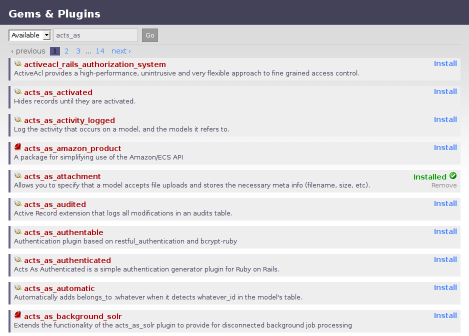Heroku now has an API (accessible from the command line, a Ruby library, or REST calls), revision control on all apps with Git, and remote access to the Git repository.
The combination of these new features means that you can now work on your apps using the local tools you love – like TextMate, vi, or emacs – and still get the benefit of zero-configuration deployment to Heroku.
How does it work? Grab the Heroku gem with “gem install heroku”. A sample work session looks like this:
heroku clone myapp cd myapp ruby script/server …edit locally… git add . git commit -m “local changes” git pushThe final step will deploy the app to Heroku,...